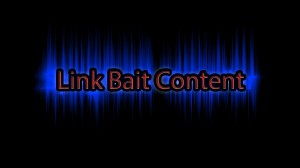Marketing Your Blog
[tabs type=”horizontal” titles=”Rel=author,Triberr,Google Analytics,Plugins”]
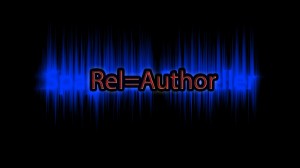 You might have noticed a little face popping up in the SERPs. This is set up through Rel=author, a two way code connecting a site which you contribute writing to and your Google+ profile. If you are using WordPress then I would recommend watching this video for advice on how to set it up.
You might have noticed a little face popping up in the SERPs. This is set up through Rel=author, a two way code connecting a site which you contribute writing to and your Google+ profile. If you are using WordPress then I would recommend watching this video for advice on how to set it up.
.
 Triberr Is a blog amplification platform that allows you to build a community of online bloggers with similar interests and share each others posts through social platforms. This achieves huge results on helping your content to become viral.
Triberr Is a blog amplification platform that allows you to build a community of online bloggers with similar interests and share each others posts through social platforms. This achieves huge results on helping your content to become viral.
Google Analytics should be set up as soon as you build your blog, while you should also spend some time learning your way around GA. If you go into traffic sources, sources, and then all traffic, you can gain an insight into where these visitors have come from. This will help enable you to understand if you are performing well on the SERP’s for Google/Bing/Yahoo or if your traffic is coming from Stumbleupon etc. You can also set up conversions, such as a newsletter sign up or a purchase of a photo, so that you can see where the conversion came from. You can use GA to check what the bounce rate is, the level of traffic week on week/month on month or year on year etc, check the performance on mobile vs desktop or you could use GA to check which page gains the most visits.
The Facebook Like Box adds a box onto your sidebar, as can be seen on my site.
An easier way to set up Google analytics for your wordpress site is to install the ‘Google Analytics For WordPress’ plugin.
XML sitemaps are incredibly important for search engines to properly understand their way around your site, therefore I would also add the ‘Google XML Sitemaps’ plugin.
Permalink Redirect is a great plugin as it redirects all the rubbish away from the end of the url, while I would also install No Self Pings as this keeps wordpress from sending pings to your own website.
If you like the floating share buttons, you can install the plugin Slick Social Share Buttons which will help your posts become more viral and can increase traffic.
The final plugin I would recommend is the WP Super Cache, which generates static html files from your dynamic wordpress blog.
If you know of any other exceptionally good WordPress plugins, send me a message and I will add it to the list.
[/tabs]
Link Building
[tabs type=”vertical” titles=”Citations,Competitors Links,Linkbait,Local Links”]
If your blog is beginning to become more successful, you can search for citations where people have spoken about your blog, but have not linked to the site. You can then contact the webmaster and request a link to be built to the site. One way you can keep up with new citations of your site is to use Google Alerts.
Analysing competitors links or other sites within the same industry is a brilliant way to find potential links. There are a number of tools which can help with this, such as Open Site Explorer. You can also analyse competitors backlinks to understand the anchor text used, the amount of deep links vs homepage links and the power of the sites linking to them.
Whether you love or hate the term ‘linkbait’, the concept of shareable, high quality content should always be your main aim. If you have the ability to produce infographics for data visualisation, images that could go viral or content that will gather peoples attentions (such as how to’s or top 5…) then you are producing content that can naturally gain links.
Why not arrange a meet up for local businesses, where you can discuss how to work together to reach shared aims and objectives. This could help you gather a number of links as well as some high quality traffic to your site.
[/tabs]
Social Media
 Twitter is a very useful social platform for sharing your blog posts to the world. Building yourself a strong presence on the platform will help your posts get noticed, therefore more you follow, more will follow you back. You can use sites such as Tweepi to follow and flush large amounts of people. I would follow around 150 a day as a ballpoint figure. Use Tweetdeck to keyword monitor and to find people who are looking for information on posts you have made. You can also schedule tweets using Hootsuite. I would also recommend following #journorequest. You can learn more about marketing on Twitter here.
Twitter is a very useful social platform for sharing your blog posts to the world. Building yourself a strong presence on the platform will help your posts get noticed, therefore more you follow, more will follow you back. You can use sites such as Tweepi to follow and flush large amounts of people. I would follow around 150 a day as a ballpoint figure. Use Tweetdeck to keyword monitor and to find people who are looking for information on posts you have made. You can also schedule tweets using Hootsuite. I would also recommend following #journorequest. You can learn more about marketing on Twitter here.Google+
If you can get your site on the recommended list, you will naturally gain a very large amount of people circling your company page, who have an interest in travel. To get on the recommended list you will have to complete a number of items on a long agenda, such as having the official Google+ button, rather than one of your own ones, making regular posts which gain a strong response rate and a respectable profile on the platform. As well as setting up rel=author, you will also want to add a bit of code to your Google+ page and your website, which is the rel=publisher, illustrating to Google that the two are connected.
If you are building a profile on Pinterest, you should also take a look at Instagram, the mobile based photo sharing platform. Ninjagram is a decent bot for Instagram, made by the same people who produced the Ninjapinner bot.